Connect to a Contact Center
Overview
This section provides the information you need to connect your Pypestream account to a Contact Center.
Connect to a Contact Center
- Select Admin (⚙︎) > Pypes and create or edit a Pype
- Select an Agent Support Platform
- AgentPro: Pypestream's native agent support platform.
- Salesforce Service Cloud
- Others: All other agent support platforms like Genesys Pure Cloud, ServiceNow or custom-built platforms.
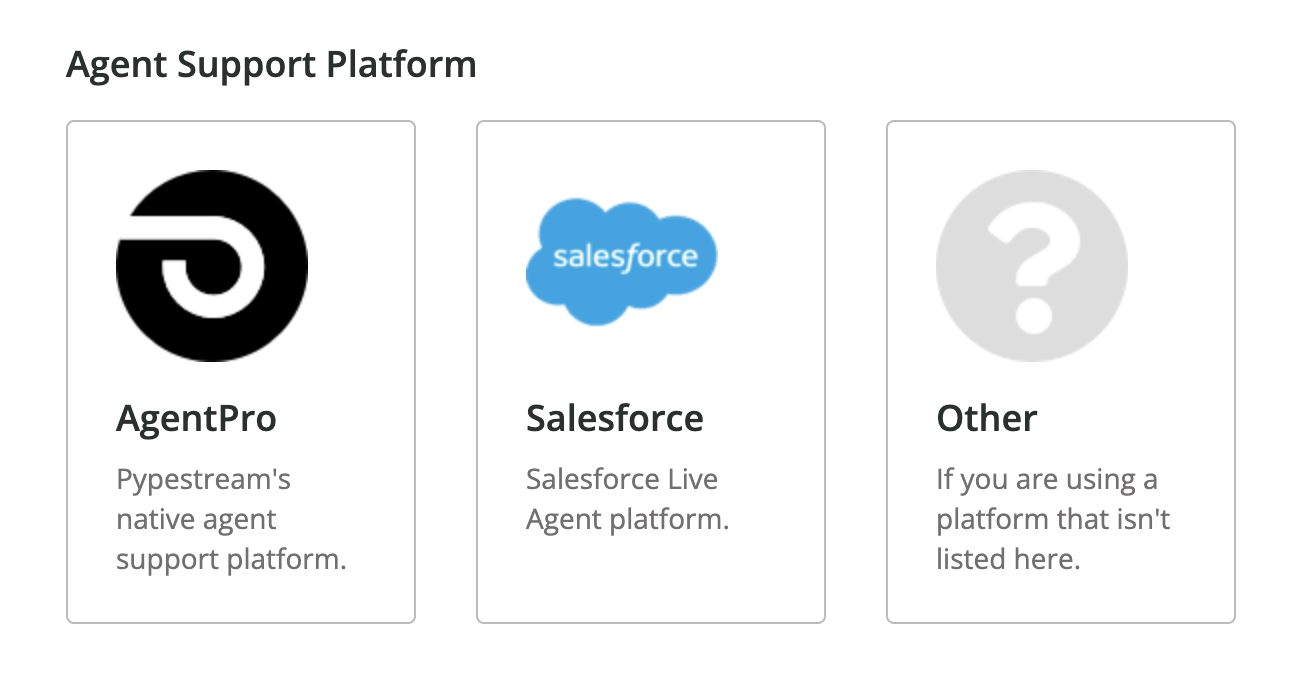
Configure AgentPro
In order to escalate conversations to Pypestream's native agent support platform, please follow these steps:
- Select Admin (⚙︎) > Pypes and create or edit a Pype
- Select AgentPro.
- Add Conversation Managers. See Managing Users
- Open AgentPro > Settings
- Configure AgentPro settings.
Configure Salesforce Service Cloud
Learn how to connect to Salesforce Service Cloud.
Configure Genesys PureCloud
Learn how to Connect Genesys Pure Cloud.
Configure Freshchat
Please reach out to your account manager to configure your Freshchat account.
Configure Other Contact Centers
In order to escalate conversations to another Contact Center, please follow these steps:
- Select Admin (⚙︎) > Pypes and create or edit a Pype
- Select Others.
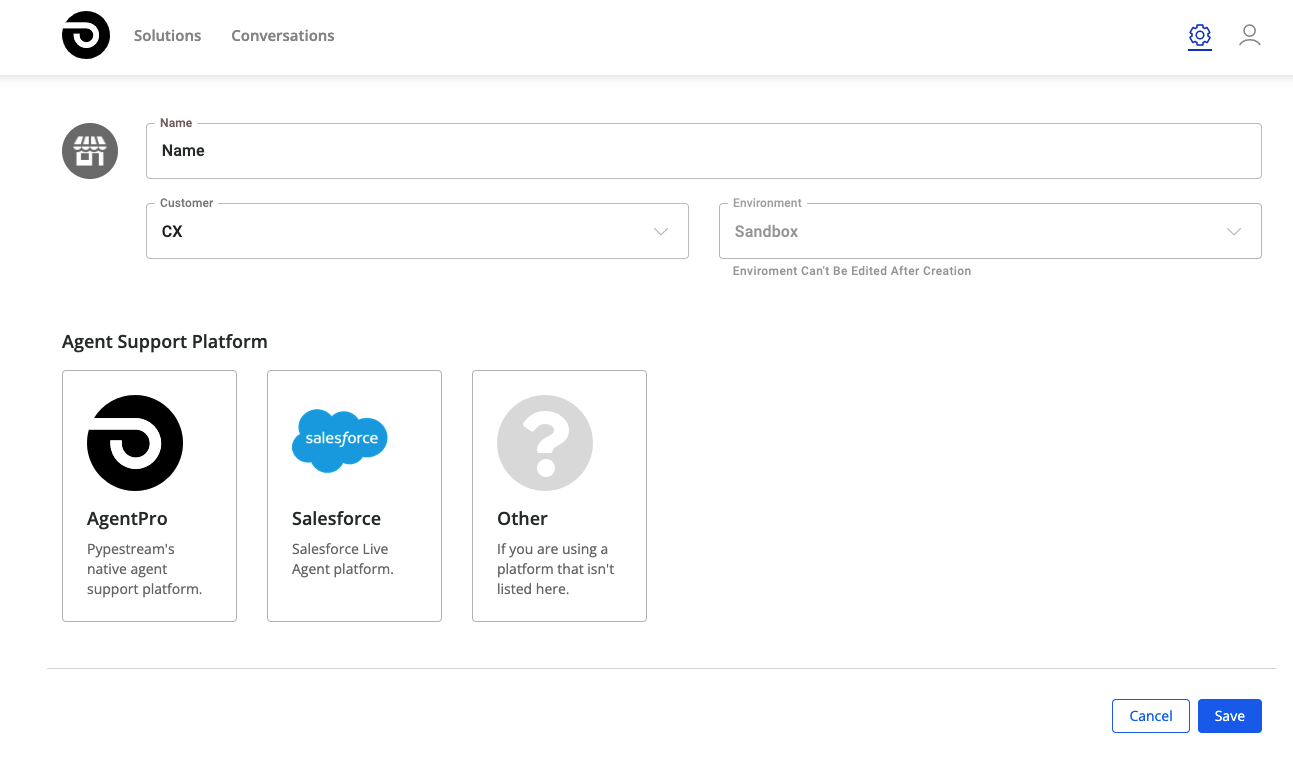
- Select your Contact Center from the Platform from the drop-down list
Don't see your Contact Center listed?Learn more about the Contact Center API.
- Enter your Account details and select "Save".
Updated 5 months ago
