Creating a Microapp
How to create a microapp.
To get started, log into the Pypestream platform at https://platform.pypestream.com.
Browse to the Microapps tab, on the top navigation. Select your company/project, and then click on Create Microapp.
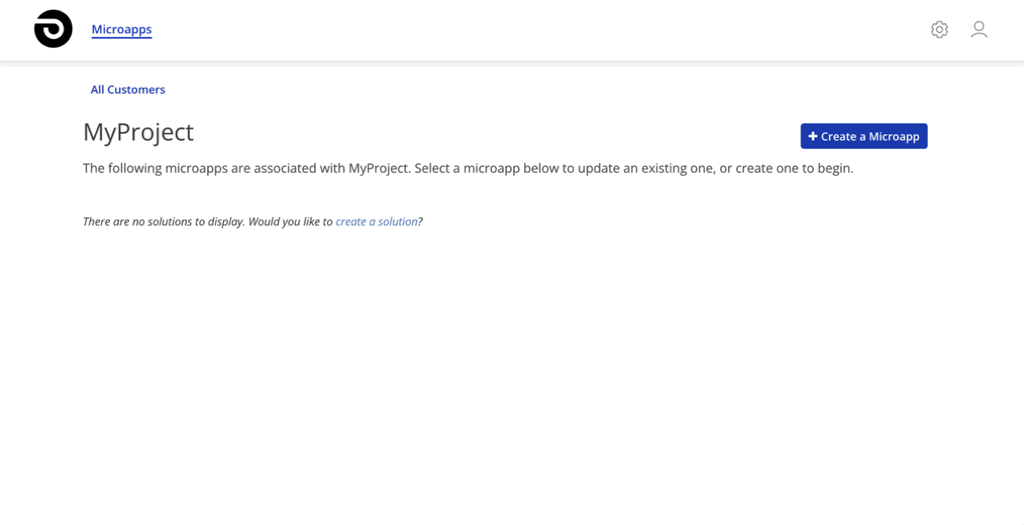
Accessing Studio
Creating the microapp will automatically set up all the necessary assets needed in the background. Once the creation process is complete, the page will redirect to the Microapp overview page, where you can modify basic settings or access studio.
To get started with designing user flows, we will access studio by clicking on Edit Microapp
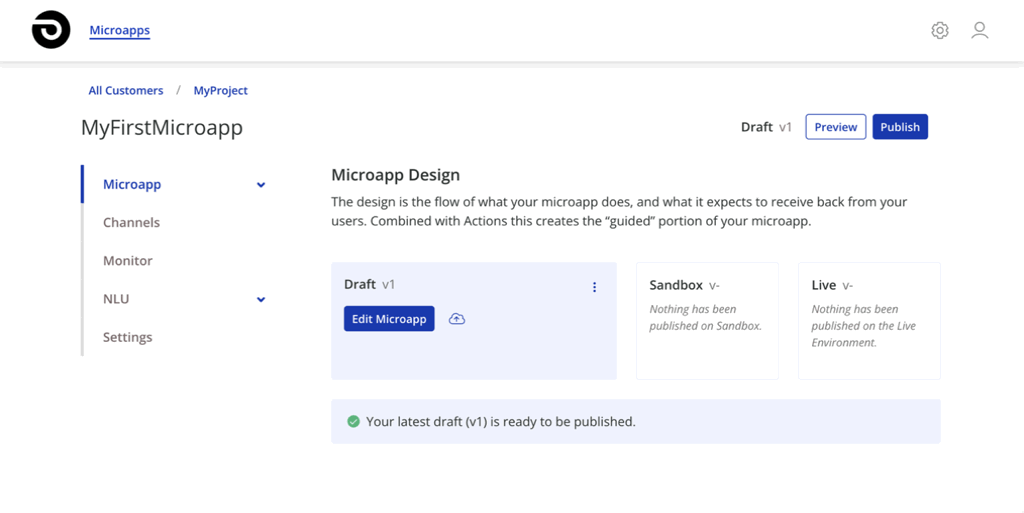
After a few seconds, the studio interface will open. Studio is Pypestreams no-code app building platform that enables easy creation of microapps, including visual elements (Interactions) and integrations to 3rd party APIs (Action Nodes)
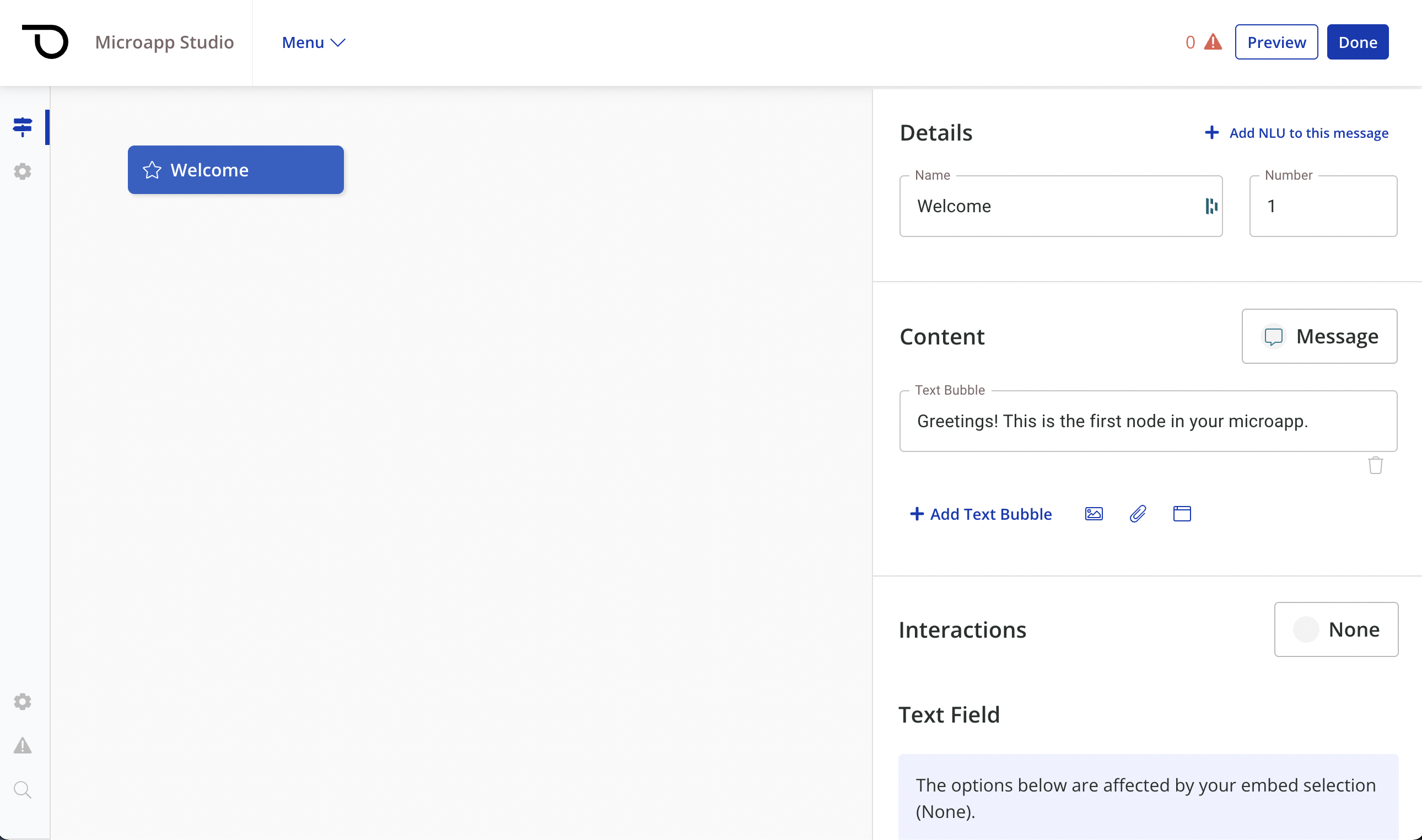
Updated 5 months ago
